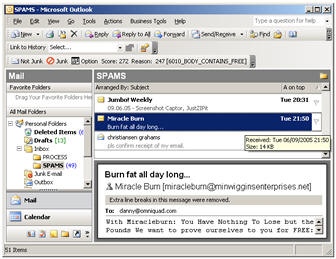Spam Eliminator 2.04
Free Trial Version
Publisher Description
Junk all your junk mail - automatically, while letting your legitimate mail in.
Spam Eliminator is an intelligent plug-in: it gives you great protection from spam and ensures you receive all genuine messages by using the combination of filtering and performing fast content analysis:
- Matching of messages against the spam database for quick elimination. All messages known to be spam are instantly identified and marked.
- Keyword scanning - in the message headers and body. The program recognizes the keywords and key-phrases that spammers typically use - including frequent and deliberate misspellings.
- Domain scanning. Messages originating at domains known for spamming are pinpointed instantly.
- Internal banned list. Any messages you place on the banned list will be recognized as spam in all subsequent mailings.
- Internal safe list. All messages on the safe list are reliably delivered.
- Identifying spam is not exact science - so Spam Eliminator calculates probabilities for optimal results and assigns a number to each message. Messages over the threshold are marked as spam.
About Spam Eliminator
Spam Eliminator is a free trial software published in the Antispam & Antispy Tools list of programs, part of Security & Privacy.
This Antispam & Antispy Tools program is available in English. It was last updated on 22 April, 2024. Spam Eliminator is compatible with the following operating systems: Windows.
The company that develops Spam Eliminator is C Point Pty Ltd. The latest version released by its developer is 2.04. This version was rated by 4 users of our site and has an average rating of 4.3.
The download we have available for Spam Eliminator has a file size of 7.34 MB. Just click the green Download button above to start the downloading process. The program is listed on our website since 2009-02-04 and was downloaded 250 times. We have already checked if the download link is safe, however for your own protection we recommend that you scan the downloaded software with your antivirus. Your antivirus may detect the Spam Eliminator as malware if the download link is broken.
How to install Spam Eliminator on your Windows device:
- Click on the Download button on our website. This will start the download from the website of the developer.
- Once the Spam Eliminator is downloaded click on it to start the setup process (assuming you are on a desktop computer).
- When the installation is finished you should be able to see and run the program.